How To Reset Your SASSA Password [2025] – Easy Steps
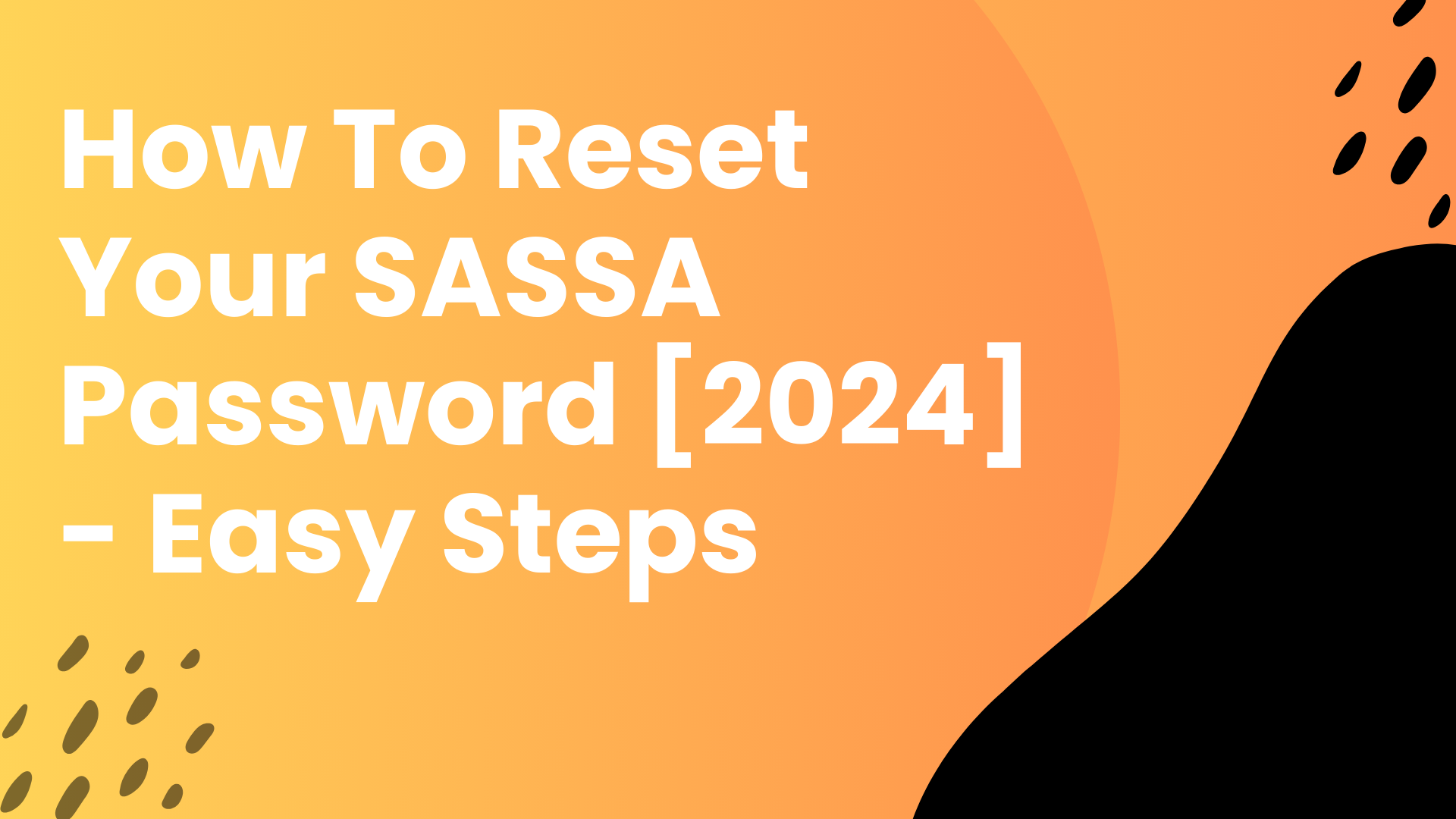
If you have forgotten your SASSA password or you have written it somewhere and now you have lost it and you are in need to enter your SASSA password, you must have an idea how troubling it is. You don’t need to worry anymore, as the agency provides you with the opportunity to reset your passport easily by simply following a few simple steps.
Here in this article you will get to know about the information related to how you can reset your SASSA password if you have lost it and are unable to login to get access to your SASSA profile. Let’s discuss that below.
How To Reset Your SASSA Password [2025] – Easy Steps
Resetting SASSA password is easy and quick and you only need to have an internet device and an internet connection with you. You have to make sure to get access to an uninterrupted internet connection so that you can reset your SASSA password easily.
Moreover, you should also have access to the cell phone number that you have provided when registering for the grant. Let’s look at the step-by-step procedure via which you can reset your SASSA password.
In order to recover your forgotten or lost SASSA password, what you have to do is to understand the following mentioned step-by-step procedure and follow it as it is.
- The first and foremost important step that you have to follow is you should visit the SASSA services portal by clicking on services.sassa.gov.za/portal/R/sassa/home.
- After visiting the SASSA services portal, you have to look for the menu option. You will find the option in the top right side of the page.
- There are these three horizontal lines. You have to click on this icon. It will be expanded.
- You have to look for the option of “forgot your login details”.
- Then you have to click on it and you will directly be directed to the password reset page.
- Here at the password reset page, you have to first enter your ID number.
- Make sure to enter the ID number correctly. It should be the same as that you have used when applying for the grant.
- As soon as you enter your ID number, you will receive an OTP code on your SASSA registered phone number. Make sure to keep that code number in your access.
- Then you have to enter that OTP code on the website screen. This is important for identity verification.
- As soon as your OTP is verified you will be redirected to another page.
- Here you have to enter your new password. Make sure to create a difficult password that should be unpredictable and should be strong.
- It would be better for you to use the combination of numbers, capital letters, small letters and symbols. It will help you in creating a strong password that others cannot access.
- Then you have to confirm your new password by re-entering it again. You have to type it correctly and make sure not to make any mistakes.
- Both of these passwords should match for a successful password reset.
- After re-entering your password you have to submit the reset password form. As soon as you submit the reset password form, your password gets reset successfully.
- Now you can log into the SASSA services portal by using your new password.
- It would be better for you to memorize your new password but it is also important to note it down somewhere in your personal notebook so that no one else can have access to it. This is necessary to avoid the problems of forgetting it in the future.
FAQs
Why is it important to reset your password?
If you do not have access to your older password due to the reason that you have forgotten your password or because you have lost it and now you are unable to access your SASSA account, you should update your password and reset it as soon as possible. This is important to get access to your SASSA account so you can manage your grant payments, applications, can make status checks of your applications and know about the amount present in your account.
What are the reasons why you need to update your password?
You might need to update your SASSA password either because you have forgotten your own password or you are unable to get access to your SASSA account. Moreover, there are chances that you have suspected any unauthorized or illegal access to your account that can create problems in the future. To avoid this, you can reset your password to make your account more secure and safe. Moreover, if you think that you have entered your SASSA password in front of someone else or your SASSA password has been leaked, you have to reset it as soon as possible to make your account secure.
Conclusions
Hopefully, you have gone through the above article that tells you about how you can reset your password if you have lost access to your old password. Make sure to create a lengthy and complex password with at least 12 characters and create it with the combination of uppercase lowercase letters, numbers and special characters and symbols.
Moreover, never use personal information in the passwords as these are easily guessable. Furthermore, they should be tough, random and unique. Understand the above article to reset your password easily within a few minutes, so you can get access to your SASSA account quickly.

![How To Collect Your SRD R350 Grant At Shoprite [2025]](https://sassa.net.za/wp-content/uploads/2024/07/Copy-of-A-Comprehensive-Guide-Which-Post-Offices-Renew-SASSA-Cards-16-768x432.png)
![SASSA Referred Status – Meaning, Reasons & Solution [2025]](https://sassa.net.za/wp-content/uploads/2024/07/Copy-of-A-Comprehensive-Guide-Which-Post-Offices-Renew-SASSA-Cards-25-768x432.png)
![How To Activate Your New SASSA Card [2025]](https://sassa.net.za/wp-content/uploads/2024/07/Copy-of-A-Comprehensive-Guide-Which-Post-Offices-Renew-SASSA-Cards-1-768x432.png)
![SASSA Payment Dates [2025] – SRD & All Other Grants Covered](https://sassa.net.za/wp-content/uploads/2024/07/Copy-of-A-Comprehensive-Guide-Which-Post-Offices-Renew-SASSA-Cards-10-1-768x432.png)

